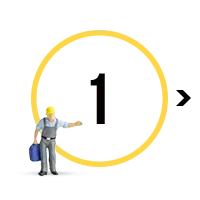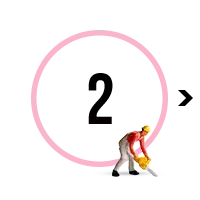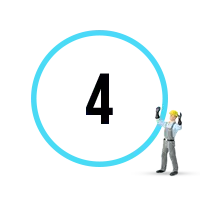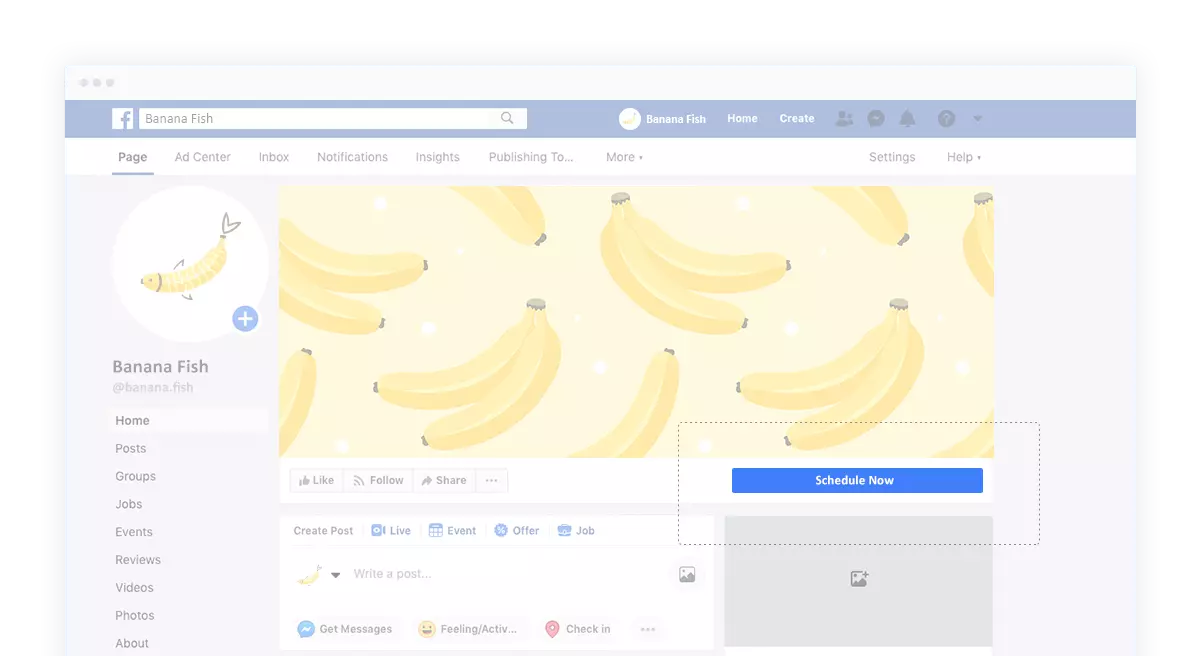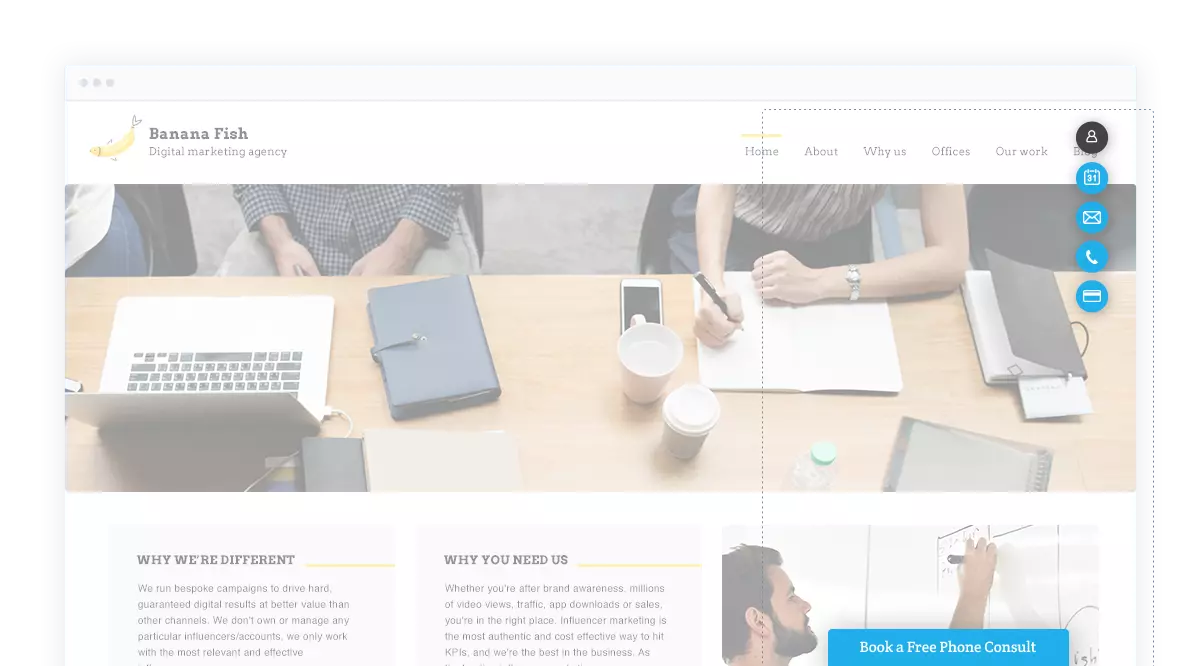Online scheduling software
Appointment scheduling software for busy professionals.
*No credit card required
*No credit card required
Get booked in 4 easy steps
Create your free account
Add your services and availability
Add a scheduling button to your website or Facebook page
Start getting appointment requests
Let clients schedule appointments directly from your website, Facebook page or add a scheduling link to your email, Google My Business listing and more.
Let clients choose the type of meeting they’re most comfortable with. Conduct online meetings via Zoom, schedule phone conference calls or meet clients face to face.
Don’t have a website? No sweat! Let clients view your service list and schedule appointments directly from your vcita landing page or a secure client portal
Whether you’re a one-person show or manage a team of employees, we’ve got you covered! Easily view your employees’ calendar and assign staff to services and appointments.
Guarantee repeat business with Packages! Sell multiple services in one booking. Invite clients to purchase package deals at a special price and get paid on the spot!
Free your mind and let vcita do the work for you. Send automated confirmations and meeting reminders, so you never have to worry about no-shows or last-minute cancellations again.
Set yourself apart from competitors with a slick, quicksmart online scheduler – easily customized with your logo and brand colors. Let clients book and reschedule appointments and services or register to events at their own convenience – even while you sleep!
vcita’s business calendar lets you schedule appointments and reschedule anytime, set buffer time for rest and relaxation between meetings and customize your service list. The best part? You can do it all from one, friendly software.
Sync your existing calendar
with your work calendar.
Include the location, duration & pricing for each service you offer.
Automatically adjust your availability to your clients’ time zone.
Assign different colors to different services or staff members.
Our online scheduling software works for everyone – whether you have a website, a Facebook business page or no online presence at all.
Add a Call-to-Action button to your Facebook page, enabling prospects and clients to schedule, book, or take other actions directly from Facebook.
Add our online scheduling widget to your WordPress or Wix site. Allow clients to complete their scheduling process without leaving your website.
Let clients book appointments, view upcoming appointments, pay for services, send messages and share files via your own vcita landing page.
Online scheduling is only the beginning! See your calendar alongside your client information, payments, marketing and more.
Sales & marketing
“Before it took 3 days to schedule an appointment with a client. Now it takes 30 seconds.”
Brandon Klayman
Marketing & sales expert
Entertainment & arts
“I was able to triple my income because I had given clients the ability to book their own appointments”
Patrick Osei
Recording studio owner
Beauty & fashion
“The online scheduling ability enables me to have a life as an entrepreneur and have a good flow to my day.”
Janay Mallela
Wedding gown designer
FAQ
Why is online appointment scheduling important for my business?
Can vcita sync with my existing calendar?
Which operating systems support vcita?
Can I use vcita for team scheduling?
Give your small business that big business vibe.
No credit card required
Copyright 2024 vcita Inc. All rights reserved.