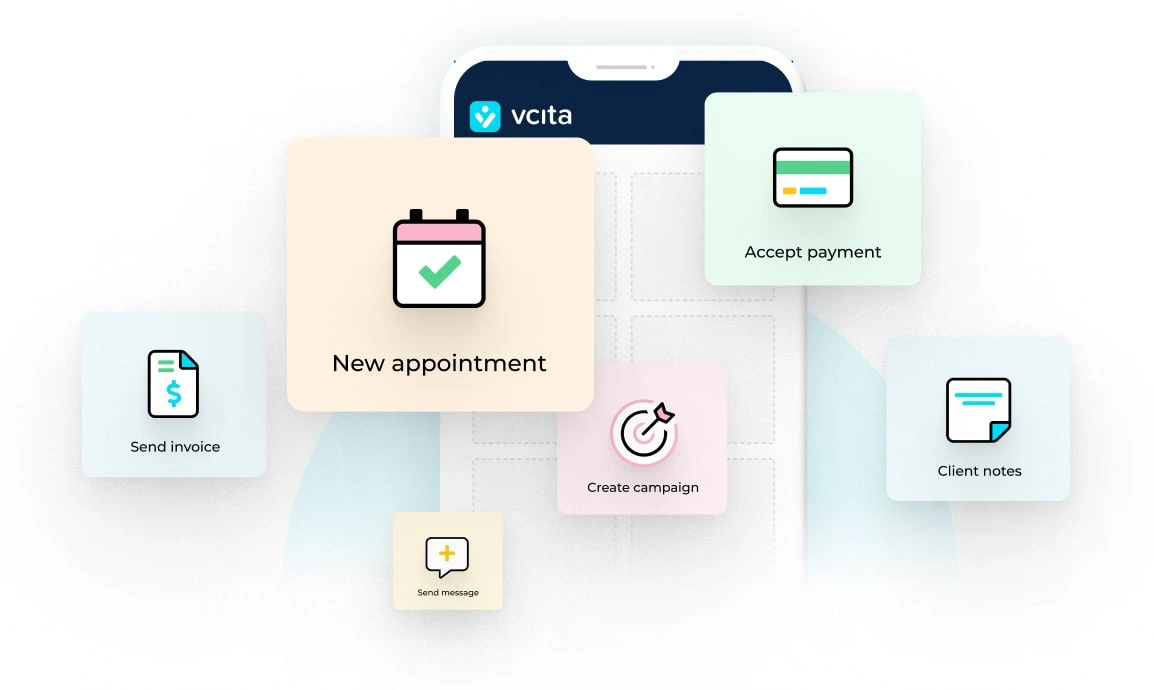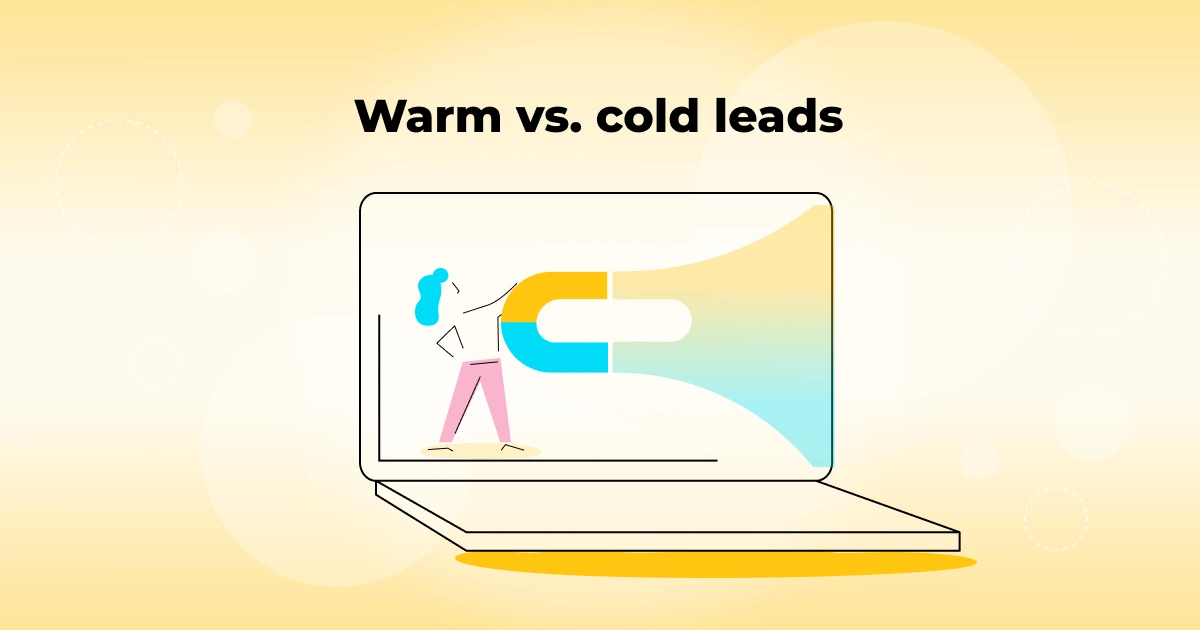Your small business has a lot going for it. It’s got a rock-star owner (that’s you), stellar enthusiasm, and a commitment to customer service that’s out of this world.
However, it doesn’t have a huge amount of capital to spare for an expensive marketing campaign. That’s why your marketing needs to use creative tactics and lower-cost tools that are affordable, yet effective.
Content marketing should be top of your list. It costs 62% less than traditional advertising, but it generates 3 times as many leads. Content marketing builds trust with your target market, raises awareness of your business, and improves your brand reputation.
But don’t take our word for it. Consider these statistics:
- 82% of people feel more positive about a company after reading its content
- 80% of people prefer to learn about a company through content
- 68% of people spend time reading about brands that interest them
Content marketing is also the key to increasing traffic to your website. Good content ranks high on search results pages, helping new customers discover your business. Plus, it makes sense that someone who likes what you have to say is going to follow you on social media and come back to your site in the future.
After all, 90% of all companies use content marketing. They wouldn’t be doing that if it didn’t work.
But Wait: What is a Content Strategy?
Now that we’ve all agreed that you need to use content marketing, let’s talk about content strategy. It’s really tempting to just dive headlong into the task of producing content, throwing out cute memes, inspirational quotes, and newsy blog posts by the handful.
But like everything else in your business, it’s not going to work without a long-term strategy behind it. A content strategy is the plan that tells you which content to create, how to create it, where to publish and promote it, and when to share it. It’s an overarching vision that defines how to produce and use content to bring in more revenue.
Why Does your Small Business Need a Content Strategy?
Your content marketing is like an IKEA bookcase, and your content strategy is the set of instructions. Without a content marketing strategy, your awesome content is like a pile of wood: potentially great, but useless at the moment. Content strategy connects all the pieces into something stable, effective, and useful.
A recent HubSpot study showed that strategic content brings in 67% more leads than content without a strategy behind it.
Ideally, your content strategy helps every piece of content to lead on to another piece, guiding people from one step to the next until they become loyal, paying customers. Without that strategy, your customers are liable to finish reading a blog post or watching an Instagram video, say “hmm, interesting,” and go away without ever returning to your business.
Basically, your content strategy makes sure that your content always serves the end goal of raising your profits.
5 Steps to Creating a Successful Content Strategy
Let’s get down to work. We’re going to share a practical, step by step guide to writing your content strategy.
1. Define Your Content Strategy’s Goal
Your goal for your content strategy needs to be a little more detailed than just “make more money.” You want goals that are SMART:
- Specific, like “Increase my web traffic”
- Measurable, like “Double my web traffic to 2,000 visits per month”
- Attainable, like “Raise web traffic to 2,000 monthly visits” instead of “Raise web traffic to 10,000 monthly visits”
- Relevant to your overall business goals, like increasing your web traffic, but not increasing shares of your cat photos (unless your business is a cat grooming salon)
- Timely, meaning that you have a deadline, like “Raise web traffic to 2,000 monthly visits within 3 months”
Your goal might change from time to time, which is just fine.
Here are some common goals for small business content strategy:
- Raise brand awareness
- Increase followers on Instagram/Twitter/etc.
- Get more subscribers to your email newsletters
- Generate more relevant leads
To create the right content strategy, you need to begin by really understanding your target audience. That means knowing their:
- Demographic profile (i.e. age, gender, relationship status, etc);
- Biggest concerns (e.g. saving money, cutting down on waste, being at the cutting edge of new trends);
- Location, number of pets, or favorite color
Let’s take vcita for example, a an app that helps small business owners mange their clients, communication, appointments, and payments, all in one place.
What vcita understood quite quickly is that trying to sell their app to ALL small business owners is as good as offering a product to no one in particular. A service or a product needs a focused audience of people who’s likely to need it, appreciate it most, and most importantly – stick around for the long haul. vcita has found their sweetspot by tailoring their content strategy to small, appointment-based businesses owned by solopreneurs and small teams. Their branding reflects the power a single app can have in helping an individual turn around a business in a few weeks.
Many marketers recommend creating a buyer persona to help focus your content strategy. A buyer persona is your perfect, ideal customer. You should give him/her a name and age, describe how they look or where they live (if that’s relevant to your business), imagine their hobbies, and add any other details.
Then, whenever you create content, you create it for your buyer persona. It helps to sharpen your focus. You’ll produce better content when you produce something that “Becky” or “Jim” would enjoy than if you try to produce something that “everyone” will enjoy.
2. Choose Your Channels
There are so many channels for you to use to share your content. You might think that the more you use, the better? Not necessarily. Only Santa Claus can truly be everywhere at once. If you try to be on every platform at the same time, you’re likely to run out of steam.
Bear in mind that different channels are better suited to different types of content and to different content strategy goals. For example, if you want to increase brand awareness, you’ll use social media, but if you want to get more valuable leads, you’ll use blog posts on your own website blog. Additionally, to streamline your content creation process, you can leverage PicsArt’s AI writing tool for more efficient and targeted content generation.
Here are some points to consider when choosing your channel:
- Blog posts on a self-hosted blog are best for lead generation. This way you can add a form to ask for visitors’ names and email addresses, and direct readers on to other parts of your website when they finish your post.
- Email newsletters give you a way to grow a relationship with your target audience, and are a good choice for converting interested leads into paying customers.
- Social media is vital for every business, but don’t spread yourself too thin across too many platforms.
- Think about where most of your ideal customers hang out, because that’s where you want to be. For example, a younger crowd might be more active on Snapchat than Facebook.
- Consult the Acquisition tab of your Google Analytics’ account for your website to see where your audience spends their time.
- Think about your content types. You’d share a tutorial video on YouTube, but a photo of your latest wedding cake creation on Instagram or Pinterest. Your new DJ mashup might be best on TikTok, but a link to your blog post would go down better on Facebook.
- Use a tool like Ahrefs or Buzzsumo to see which types of content are shared most on which social networks.
3. Select Your Content Type
According to one marketing blog, there are 105 different types of content out there!
Whoa! That’s huge.
You can’t possibly create every type of content, so you’ll have to pick and choose.
Different content types are suitable for different audiences, different goals, and even different times of year, so you need to think about those goals that you defined in step #1, and your audience’s preferences from step #2.
Here are some content types that we recommend:
Blog posts
These allow you to share valuable advice and information with your customers, and/or explain why they should use your business. A blog post is a great opportunity to use keywords that push your website up high in search engine results pages to help people discover your business.
Videos
Given that 91% of online users watched a video in the last month, and that more than 4.3 million videos are watched on YouTube every minute, it’s clear that video is an important content type. People especially love video tutorials, where they can learn new skills like how to prepare a wall for painting, or how to do 80s glam smokey eyes.
Images
Images include anything from inspirational quotes to photos of you setting up an event. Images are excellent for boosting engagement and reach, like adding followers to your social media accounts.
Infographics
People will share, download, and save useful infographics to refer to them again and again. My local electrician made an infographic temperature conversion chart for cooking and baking, which I bookmarked and use regularly. It means that when a fuse blows or my food processor breaks, he’s the first person I think of.
Emails
Email marketing nurtures your relationship with your customers. It’s a great way to encourage people to book your services; for example, a personal shopper could send an email campaign reminding everyone how many shopping days are left till Christmas, and offering suggestions of gifts for different members of the family, or a HVAC repair-person could send a coupon for 10% off boiler service in October, reminding everyone to book their service before the cold weather sets in.
Although you can’t use too many content types, you also don’t want to only produce just one type. If all you create are blog posts, for example, your audience might get a little bored. It’s important to select a few different content types, and look for ways for them to work together.
For example, after you write a long blog post about “How to improve your golf swing,” you might summarize some points in an infographic with a link to your blog; make a video tutorial that adds a little more information; and find a funny gif of someone hitting a golf ball through a window, that you can share on social media with a link to your blog.
4. Set Your Content KPIs
If you can’t measure the impact of your content, you won’t know whether you’re reaching your content strategy goals. You need KPIs, or Key Performance Indicators. KPIs define “success” for your content strategy.
Here are some of the most important KPIs to measure, courtesy of lyfemarketing:
- Website traffic refers to the number of unique visits you get to your blog
- Conversion rate means how many of the people who see your content go on to take the desired action, like signing up for your newsletter or sharing your meme. You need to decide what you want them to do before you can measure this
- Number of leads refers to how many people leave you their contact details.
- Subscriber list growth means how many new people signed up to your email list
- Social media sharing is an important KPI if you’re concerned about growing your brand awareness and reach
- Search engine rankings involves checking how high your content ranks on the search engine results pages.
To measure KPIs effectively, you need to check the metrics before you start producing and publishing content, so that you can see how much they change over time.
Select which KPIs you’ll track, depending on the content strategy goals you set in step #1.
For example:
- If you want to increase monthly web traffic, you’ll track monthly visitors
- If you want to raise brand awareness, you’ll track shares and mentions on social media.
- If your focus is on conversions, you’ll track new subscribers to your email newsletter, or how many people downloaded your price list after watching your latest video tutorial
Don’t check your KPIs too often, or you’ll get lost in the details and lose sight of the big picture. According to databox, most marketers check their KPIs every week.
There are many tools to help you get the data you need to track your KPIs, and to help you visualize it, analyze it, and save it. Here are a few to get you started:
- Google Analytics is a vital tool for tracking KPIs on your own website and blog. It shows a lot of information about the people who visit your site and the actions they take. Use it to track how long someone spends reading your content, how many people visit your website, where they come from, what they do after they visit a certain webpage, and more
- Accuranker and SEMRush show how high your website ranks for chosen keywords, making it useful for tracking SEO KPIs
- Hubspot helps you track how visitors interact with your content on social media, email, and your own blog
- Moz tracks interaction with your content on your website and blog
- Hootsuite and Buzzsumo are good for tracking engagement, shares, and conversion rates on social media
5. Prepare a content calendar
Don’t give up, you’re nearly there! You’ve reached the final step in your content strategy.
A content calendar lays out exactly when you want to publish each piece of content. It helps to make sure that you don’t forget to post anything for 2 weeks, then share 5 things on the same day.
It also makes it easier for you to notice important dates and prepare special content in advance. For example, you might want to offer 10% off all bookings in your anniversary week, send discount coupons for a boutique chocolate workshop on National Chocolate Day, or remind everyone to book their pedicure before Memorial Day weekend. Content calendars make sure that you don’t miss the best opportunity to share relevant content.
Your content calendar also helps you curate a mix of different content types, topics, and channels. For example, each month a dog walking company might have some video tutorials about “How to groom your long-haired terrier,” some cute doggy social media images and gifs, and some long blog posts on topics like “What your dog wants you to know about their diet,” or “Best long walks for your active dog.”
There are tools to help make it easier to prepare a content calendar. Many of them include automatic scheduling and publishing, so that you don’t need to remember to share your post; the tool does it for you:
Loomly helps you plan, prepare, and schedule content all in one place.
Hootsuite helps you write and schedule your social media posts, and automate them across an at-a-glance social media content calendar.
Buffer helps you schedule and automatically publish social media posts.
Trello offers project management software, but you can easily turn it into a content calendar, with the added bonus that you can assign different people to create content.
Microsoft Excel spreadsheets are a low-tech, low cost, but highly effective way to organize your upcoming content.
You can download content calendar templates, like this one, to make things faster and easier.
That’s it! Hooray, you’ve built up your content calendar. Now all that’s left to do is get an enormous cup of coffee – and actually produce the content. We’re cheering you on from the sidelines.