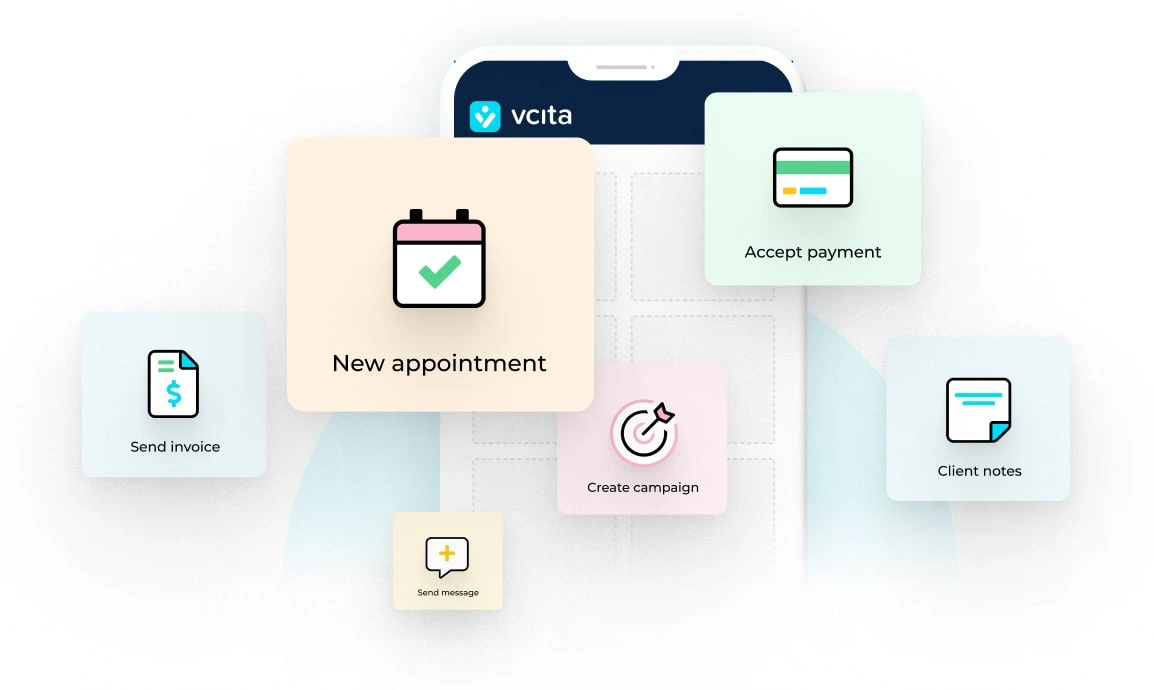Clients are the lifeblood of your small business. Yet, it’s easy to lose sight of this fact when you are swamped by the daily tasks of running a business. Keeping your client lists and client notes neat and optimized is a great starting point for maintaining healthy customer relationships in the long run. This is why we’ve prepared a definitive guide on managing and organizing your client list and notes no matter how fast your business grows.
- 📊 A client list is a record of organizations and individuals your small business provides services or goods to, with data including names, account numbers, contact information, financial details, and client history.
- 🗒️ Client notes are records of requests, updates, and reminders related to client interactions, aiding in tracking and managing client information.
- 💻 Efficient management of client lists and notes requires digital solutions. Modern customer relationship management platforms like vcita offer comprehensive features.
- 📝 Manually managing client lists can be done using Excel spreadsheets, but client management software is more efficient.
- 🤖 Automation is possible with tools like vcita, where Client Cards are automatically created for clients and prospective leads, providing unified access to client information and notes.
- 📈 Client information and notes, including meetings, payments, and bookings, are combined in a customer relationship management hub, enhancing client engagement and business operations.
What is a client list and what data does it contain?
Let’s start with a textbook definition – a client list is a roster of organizations and individuals to whom your small business provides services, goods, or both. In other words, it’s a collection of records of all clients you do business with.
A client is usually added to this list as soon as they have purchased something from you. The intent is to record and then easily retrieve the information on what you provided to whom and when. Why is this important? It’s simple – because you want to be better at catering to your clients’ needs. But, you cannot do it unless you know who interacts with your business and in what manner. Enter client lists.
As for the data featured in these lists, you are free to include whatever you want, but there are some good practices in making these records an essential tool for running a small business.
The basic things you need to keep track of are:
- Names of companies and individuals you do business with.
- Their account and customer numbers. If you are running a business online, these are kept in a database with client passwords and usernames as encrypted information. These can also include your client’s payment preferences, and a list of specific services provided by your business, such as housecleaning, interior decoration, virtual training, etc.
- Contact information of your clients, including cell phone numbers, email addresses, physical mail addresses, fax number, landline number, or their websites.
- Financial information – This includes bank account numbers and credit cards numbers.
- Client history refers to the records of all past interactions with an individual client. It includes information on completed orders, performed services, a record of potential client complaints, feedback, communication preferences, subscriptions, etc.
What are client notes and what are they used for?
Client notes include the records of requests, updates, and reminders relevant to all interactions you have with your clients. Going beyond this definition, it’s an equivalent of a little black book you need to keep to avoid forgetting your obligations towards a client.
For example, it can be a to-do list with the stuff you need to perform for a client that asks for a refund, a client who, for instance, asks about the status of their make-up session or a planned meeting with a handyman, or a prospect who wants to know about the availability of a certain product or service, etc. All of these come together to create client notes so that you can better track and manage your client statuses and information.
How do I manage client lists and notes efficiently?
Today, it is absolutely essential to have a digital solution for keeping track of all conversations and requests that are relevant to your clients. With modern-day technology, things have fortunately moved ahead from the days of little black books. Managed together, client lists and notes are now part of any quality customer relationship management platform that can support the growth of your business and help you keep your clients loyal and happy.
For starters, you can choose to do stuff manually. You can go the old-school way and create a simple Excel spreadsheet as a client list. Classify your customers based on set criteria and attributes and assign an individual tab for them. Once you are done, review your list and make a mental note to update it regularly.
There’s a better way to do this in this day and age. Having client management software will help you save time and money while creating and updating easily accessible client lists and notes.
First, vcita uses a single pane-of-glass approach to managing all of your clients. This means that it gives you access to a single online hub from which you add new clients and keep in touch with them all the time, all within a click or two.
All you need to do is to log into your account and make use of a broad range of options for managing your client lists. First, you can choose to export or import a client list or sort it out based on the criteria you prefer (date of client profile creation, client’s name, level of activity, etc.).
Next, you can easily filter out your clients based on preselected conditions – this is particularly useful when you need to find someone’s contact information fast and the supported Search function can become your best friend at a critical moment.
Sometimes you simply need an overview of the key information about your clients. With vcita, they are all assigned an individual Client Card and these are organized in easily viewable rows. Updating the Cards is made even more efficient by allowing you to change the status of individual clients on the fly and assign tags to them.
Can you automate customer relationship management?
With tools like vcita, you can definitely automate your client relationship management. The Client Card is the address to go to whenever you need to do something for your client. Yes, this includes acting on the stored information not just for the purpose of staying up to date with what is going on, but also with the aim of engaging your clients more meaningfully. You can also target them with your marketing campaigns, remind them of their payment obligations, meet their requests, etc.
What’s even better that client Cards are automatically created whenever you add or import a new customer. To support your business further, Client Cards will also be created whenever you are contacted by a prospective lead online.
In any case, all of the client information will be made more valuable by being combined with a comprehensive overview of all client notes relevant to an individual customer, including scheduled meetings, due payments, bookings, etc. It’s a genuine customer relationship management hub powered by smart automation and unified access to all relevant information needed to take these interactions to a new level.