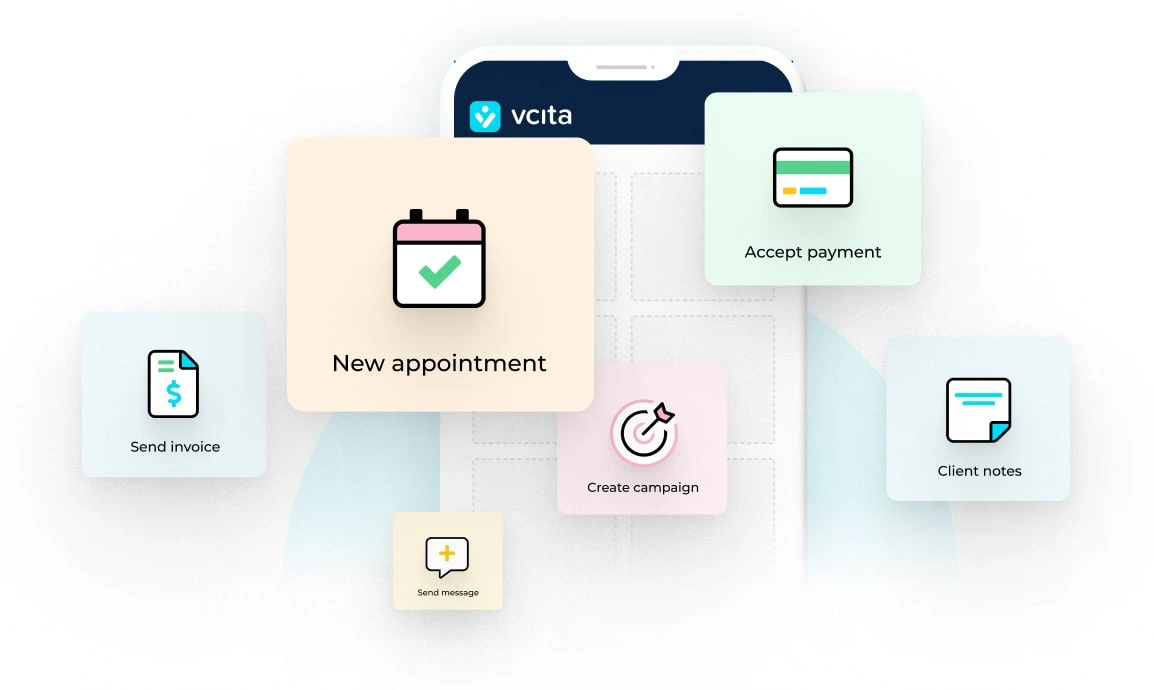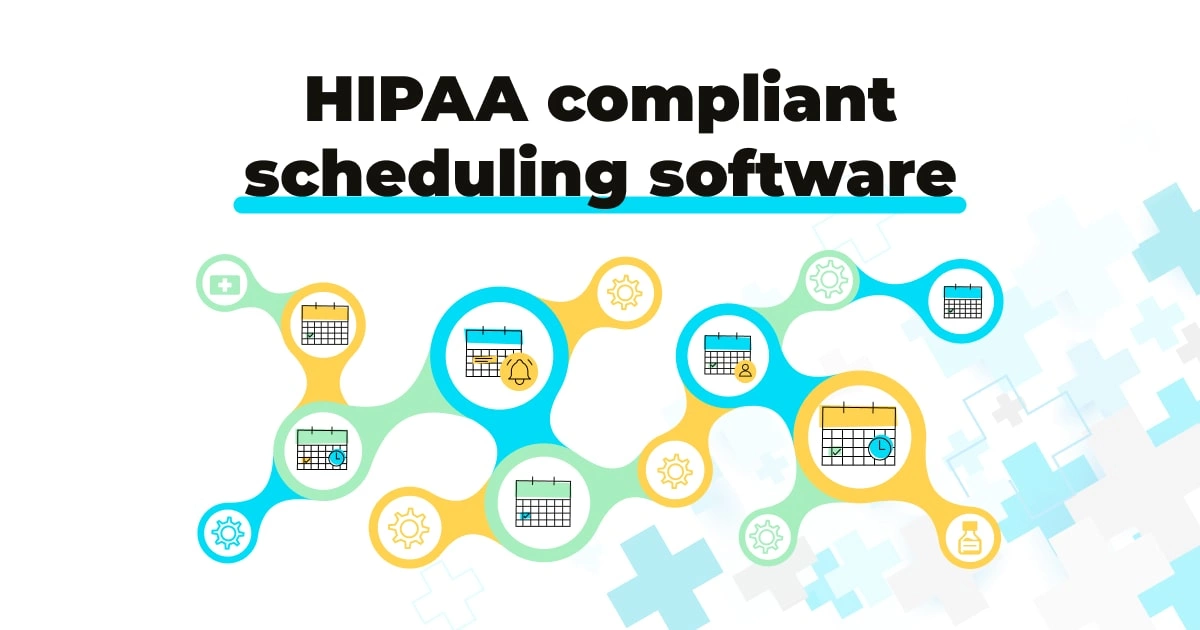Running a medical practice demands a lot, especially if you’re doing it alone. Patient care alone is a huge part of running your practice, however, often, the admin that comes along with it: appointment scheduling, reminders and follow ups, managing your staff, etc., takes up the time you have reserved to care for your patients.
Whether you’re just starting out or your medical practice has been up and running for a while, you can use digital tools to ease the burden of administrative tasks and focus on being the best medical care provider instead.
Here are 6 ways you can begin to transform your medical practice into a digital first business that is manageable, sustainable and future proof.
1. Upgrade appointment scheduling
With over a 40 hour work week, running a medical practice takes up much of your life. In 2021, doctors reported spending an average of 15.6 hours per week on paperwork and admin, which went up 5 hours from 2018. Much of this time involves calling patients and scheduling appointments with them. If you’re still doing this, it’s time for an upgrade.
Use appointment scheduling software like vcita and give the power to your patients to schedule with you on their time, but on your terms. Imagine what it would be like to have a schedule link directly on your website where patients can open your calendar, see your availability and schedule with you, without having to pick up the phone and call.
In addition, with vcita you can reduce last minute cancellations with appointment reminders sent via SMS. Certain tools will even ask patients to click on a link confirming their appointment, so you know your appointment will remain at the top of their minds.
2. Implement patient portals
With a patient portal you can empower your patients to take more action and interact with your medical practice at their convenience. Let your patients schedule, reschedule, pay and view their entire history of interactions with your medical practice. It’s also a good place where they can view and track all their documents such as prescriptions, follow ups, intake forms and more.
Not only will a patient portal reduce the time you and your staff spend on follow ups, payment collection and other administrative tasks, but it will also improve the experience your patients have when engaging with your practice.
In addition, having a patient portal is a great place where you can personalize your interactions with your patients, making them feel seen and heard, which is an important part of providing exceptional care. For example, say your patient has just been diagnosed with diabetes. Your patient portal could include educational resources for them to learn more about the disease and what they can do to help themselves.
3. Manage your staff more efficiently
Using software to manage your practice doesn’t mean only managing your patients. You can also use that software to manage your staff’s time and ensure each one of them is maximizing their use of it. A strong practice management software allows you to coordinate your staff’s schedules and monitor their performance.
Perhaps you have a doctor on your team that is doing exceptionally well with children, you’ll want to assign more children’s appointments to them. Or maybe, one of your staff members is falling behind on their work and taking too many late appointments. As the owner of the practice, you want to be able to identify these trends and assign staff smartly so that you can optimize your practice’s success.
4. Collaborate on documents
Working in a medical practice means documents are your life. Using a smart tool to manage these documents means less time sifting through papers or emails looking for the latest or signed version. With a tool, like Google Workspace, you can upload documents, track and monitor changes and collaborate with other staff members.
This way, you ensure nothing falls through the cracks and all your most updated information; be it intake forms, follow ups or medical records,can be accessed easily from one location. It’s also important that you have the ability to share these documents with your patients, ask for an electronic signature, and download them should you ever need a hard copy.
5. Collect payments online or via mobile
Instead of spending time invoicing each month, or even keeping track of invoices and where they stand, use invoicing software. There are invoicing tools out there that will allow you to generate invoices and send them, and then finish off the entire process by collecting payments online or via mobile.
By offering your patients the opportunity to pay both in person or via an online or mobile payment, you are diversifying their options and lowering the chance you’ll have to chase them down for payment. When patient’s have more options, they can more easily and more immediately complete the payment process.
6. Make sure it’s all compliant
No matter what tools you decide to use you need to ensure that they follow the highest standard of compliance in order to be able to use them. For example, vcita’s platform is HIPAA compliant, making it easy for healthcare providers and medical practices to work with the platform.
The medical governance laws that protect your patient’s privacy are constantly changing and security must always be a top priority. You’ll want to find a tool that continues to update along with the law so that you don’t have to change tools in adherence to compliance regulations.
Your new digital practice
Digital tools aren’t around for the sole purpose of looking cooler, or having a state-of-the-art medical practice. Using the right digital tools to run your medical practice means saving yourself and your staff time on administrative tasks, streamlining payment collection and signatures on documents, and improving the overall experience of your patients’ interaction with your practice. The question shouldn’t be if you should implement digital tools to run your practice, it should be how soon can I start?