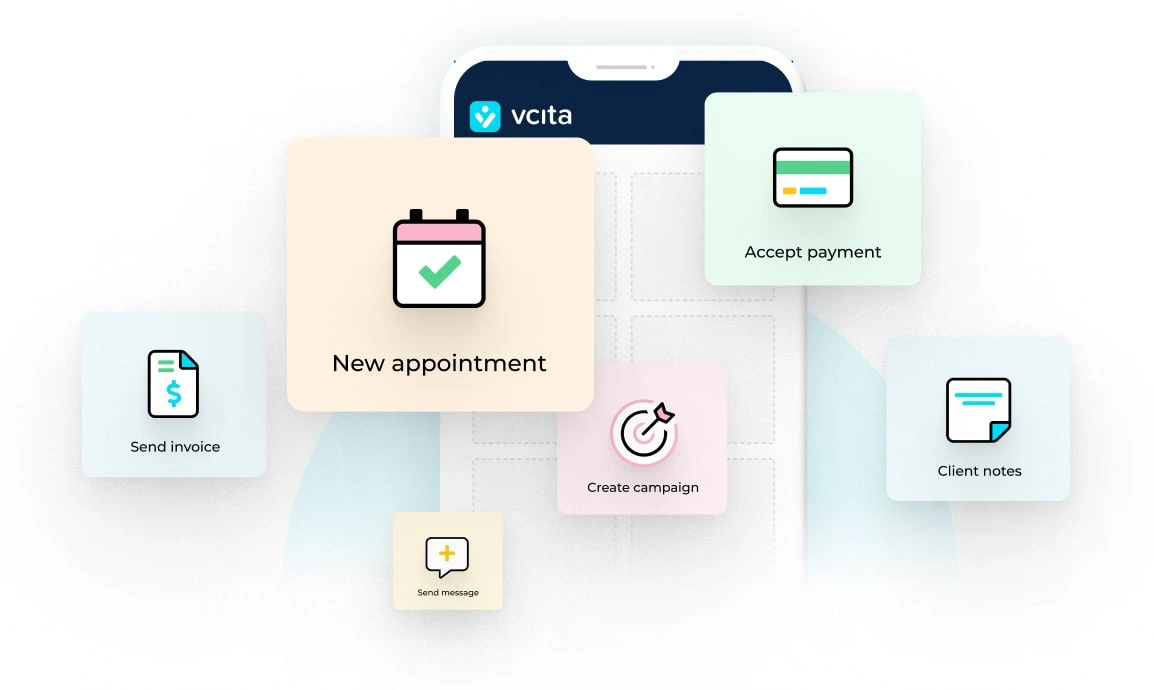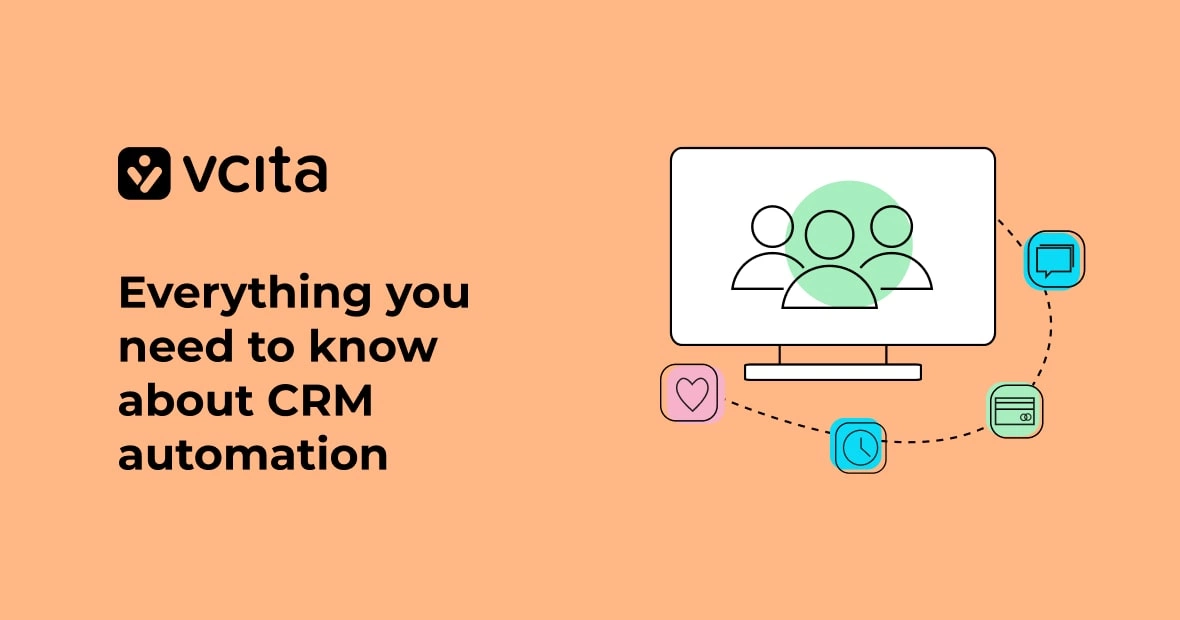CRM has become a critical link to success in a lot of businesses. Yet, introducing it into your workflow is easier said than done.
This is because modern iterations of this software have grown in scope, as well as complexity.
Nowadays, a CRM does all sorts of things:
It helps you increase sales, identify your customers’ needs, determine the profitability of each customer interaction, and so on.
All of this ultimately cascades into the improved customer experience, which is one of the main goals of any successful business in this day and age.
Because this software can do so much, naturally, it’s filled with unique challenges that you (and your employees) might need to conquer before you reap the full benefits that a CRM can offer.
Let’s see what they are and how you can circumvent them.
The challenges of using a CRM
There is no shortage of issues that plague newcomers to this software, such as:
Limited adoption
Arguably the first problem you’ll encounter when introducing a CRM in your workflow is getting everyone on your team to use it.
Most people are slaves to their routine, so anything that takes them out of their comfort zone will naturally be met with some pushback.
This problem is easily solved by incentivizing your team to use a CRM by explaining how it can help them in their day-to-day work and the results they can achieve by learning how to use it.
The time and cost of implementation
Not only will you need to dish out a significant sum of money to acquire and implement a CRM, but the entire process will also take a lot of time. Why?
Most CRM solutions do have a steep learning curve. There is no way around this: it will take a lot of training, hard work, and a full-on organizational culture change (the most challenging part).
Using the wrong type of software
A CRM solution should, in the best-case scenario, address the needs of your organization. If by any chance you failed to choose one that’s a good fit for your organization, you’ll likely have a hard time when it comes to implementation.
You’re going to be disappointed by the results, and in turn, your employees will gravitate even further away from working with a CRM.
If your budget allows it, it’s never too late to do proper research and switch systems. Remember the fallacy of sunk costs: just because you already invested in one system doesn’t mean you have to follow all the way through. Changing to a system with better capabilities will help you avoid the problem of creating a bunch of workarounds in the future.
Lack of training
Lack of training plays a part in all of the previous challenges we outlined. This means you can tackle those challenges if you dedicate enough time to learning your CRM software in and out.
As we already said, a CRM is a complex piece of software that can backfire and wreak havoc if you’re not familiar with how it works. For instance, improper use could cause you to lose important information on clients, miss important deadlines, and so on – you get the gist.
Training yourself in this software will also allow you to implement it faster and train your employees. In the case you are changing systems, being versed in the processes behind CRM will help you choose the solution that is both easy to master, and will fit the specific needs of your business.
Here’s how to start your training.
Top ways to train yourself to use a CRM
Your training process will be significantly easier if you break it down into simple steps:
1. Do a lot of research
While it’s easy to go with a solution that has the top ratings, it might not be what your business really needs. There’s a good chance you’ll end up with a lot of features that won’t see the light of day.
Ask yourself these questions:
- What are the problems that you want to solve?
- Which processes are in dire need of optimization?
- Is improving communication channels with your customers important, or do you need to automate your databases?
Next, familiarize yourself with three different types of CRMs:
- Collaborative CRM allows you to integrate customer services, marketing, and sales into one system. If you need to track every interaction with your customers, this is the way to go.
- Analytic CRM includes the ability to data mine, finding trends among your customers based on collected data. It also allows you to optimize your marketing campaigns by analyzing the behaviors of people who interact with your website or ads.
- Operative CRM is good if you only want to analyze different tasks such as scheduling online posts or emails.
Next, look around for a solution that’s easy to use and look for their features and pricing plans. The idea is to choose a product that is mobile-friendly and secure.
2. Find an online course/program
In the modern age, there are courses on almost anything – CRMs very much included.
Check for any training resources that will simplify learning such as training programs you can enter or publicly available tutorials.
Online programs can help you with research as they will provide an overview of how CRMs work and their types. Some courses also dive deeper into the main functions and workflows of the software.
Hands-on workshops are even better and will help you master the features of the CRM. You’ll have access to an instructor who will guide you through specific important processes, and since this is a live event, you’ll also be able to ask questions.
Additionally, some vendors offer training courses for their products that will familiarize you with the feature sets of a specific CRM.
3. Use walkthroughs and guides
If you’re not interested in courses, you can take advantage of walkthroughs and guides that are available online and in some cases, made by the vendor.
For instance, certain CRM providers like vcita offer extensive guides on their support page. Every feature and workflow available has its comprehensive guide and tutorial. Let’s say you want to learn how to create automated campaigns – there is a tutorial with screenshots that detail every step of the process.
As a bonus, each tutorial article has a corresponding video that takes you through the process. This is a great option if you prefer visual learning and want to take it all in at your leisure or refer to certain actions later.
We recommend you only choose a CRM which offers an extensive library of resources, similar to the one mentioned above.
4. Put together your own resources
Yes, finding external information and going through a course is necessary, but you also need to customize some things to reflect the specific needs of your organization.
For example, you can create your tutorials based on what you learned, or even encourage your employees to create documentation of the workflows in your company.
This is also a good way to future-proof your CRM operations and onboard new employees. They will have an easier time learning the ropes if they have documentation that outlines how you use the CRM in your company.
Bonus tip: Put your knowledge to the test by training your team
The final test of your CRM’s understanding is presenting all that knowledge to your team. Because you need everyone on board for this to work, you need to inspire everyone and explain how exactly a CRM will benefit them.
For instance, you can explain to your sales team how this software can make their lives easier by identifying potential buyers and increasing sales.
If all else fails, you can even introduce a rewards system by making the person who adopts the new software the fastest a team leader. Once the others see the success of their co-worker, they might be inclined to try harder with learning how to use a CRM.
Train to win
Whether you’re looking to buy a CRM, or you’re having buyer’s regret if you made a wrong choice, more training will help you move forward and reach new heights with your new software.
Ultimately, once you actively encourage your team to accept the use of a CRM by demonstrating its benefits, you’ll find no issues with the company-wide adoption of this crucial piece of software.
Have fun training!