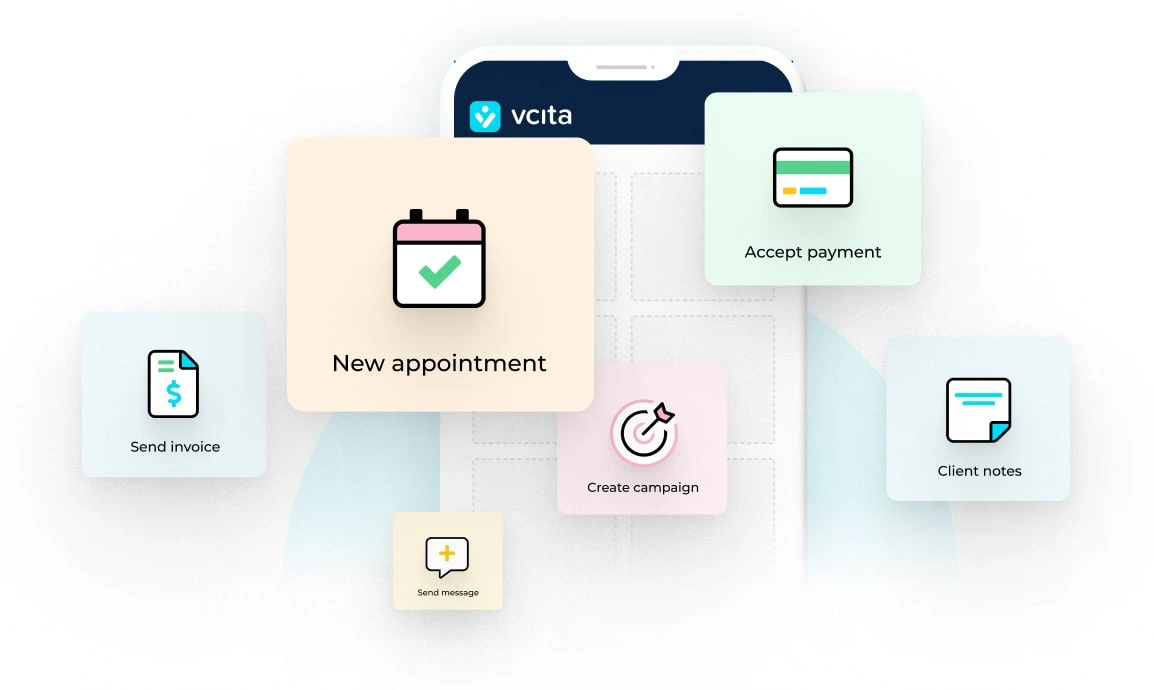At vcita, we know it takes a village to run a small business, and we don’t just mean people. These days, using apps is a huge part of making things run smoothly for small businesses, from scheduling to marketing campaigns.
But when using multiple apps, the desire to make things easier can actually backfire. The need to switch back and forth from different platforms can be annoying, a waste of time, and worst of all confusing.
In the spirit of using technology to make our lives and businesses better, vcita has figured out a solution for this problem. With the vcita App Market, you will be able to find and run all the apps you need in one place.
What is vcita’s App Market?
As an all-in-one solution, our goal is to give you, small business owners, all the tools you need to run every aspect of your business. Instead of using different applications on multiple platforms to make this happen, you will find everything you need in one place.
The App Market is a one stop shop where you will find things like Zoom video conferencing, Quickbooks accounting and other apps that supplement the core features the platform already offers.
Where vcita’s core features lie in helping you manage your time, money, clients and marketing, there might be other apps you need to use to depending on the business you’re in, your location, business size etc. For that, we’ve introduced the App Market, where you can download other apps that will integrate with vcita so that you can use them all in one convenient location.
vcita features vs Apps
Now, you may be wondering ‘if I already have vcita, why do I need the App Market?’ vcita’s core features will always be available to you and vary depending on the plan you purchased. For example, if you’re on the Business plan, you’ll have access to a baseline of features that cover all the basics like scheduling, CRM, billing and invoicing and more. Once you upgrade to the Platinum plan, you’ll gain access to advanced features like customizations and automation.
The apps in vcita’s App Market are extra tools you may need, as mentioned above, depending on your business type and needs. The apps in the App Market can be purchased and installed at any time, regardless of the type of vcita plan you purchased. So whether you’re on the Essentails, Business or Platinum plans, apps like Zoom or Quickbooks are available and ready to be installed should you need them.
Apps will always have a flat rate so you know what you’re paying when you go to download the app. The only thing that will affect the price of the apps you download is the number of staff members that will need access to the app. The more access you need, the more you’ll pay.
The App Market is vcita’s way of making apps accessible to anyone, regardless of the plan they are on so that you can truly run your business from one place.
Top 3 most popular apps
Now that you understand what the App Market is and how it works, let’s check out the top 3 most popular apps that other businesses are using from vcita’s App Market.
Email signature builder
Think of your email signature as your digital business card. Your signature is included in all of your emails, meaning everyone from your colleagues to your clients will see it so you’re going to want to take this opportunity to do something impactful.
The email signature builder on vcita makes it super easy to build something personal and professional. There are a ton of templates to choose from and you can include things like your company logo, photo, and your font of choice. The app also lets you add a banner to your email signature, which is great for special occasions like the holidays or if you are running a promotion and want people to know.
Another cool feature on the app is that you can add CTA’s and direct links for clients to click on right in the signature. One great way that companies use this feature is by linking their scheduler for clients to book appointments directly. Another idea is to link your business social media handles so people can follow you in just a couple of clicks.
App-rove
Another popular app on the vcita App Market is called App-rove, and is an electronic signature app. In vcita you can send and receive documents and once you purchase App-rove, you will also be able to have clients sign documents within the platform. But that’s not all! You can also store copies of the signed documents all within the platform.
Picture not having to go through the trouble of using an external digital document signing app every time you need a client to sign something. Also, who among us has gone through all of that only to forget where on our computers we saved the signed documents when we need them most? Using App-rove removes all of these pain points.
Pro campaign editor (coming soon)
The next app we are covering is actually a sneak peek at something that will be rolled out in the very near future. We are very excited about this new app, so we couldn’t help but share the secret with you.
In vcita you can build both manual and automated campaigns, and because we know that not everyone is a designer, we decided to keep things simple when it came to the campaign editor.
However, for those who want to make a bigger impact, look more professional, and play around with the way their emails look (adding more than one picture or CTA for example), there’s the Pro Campaign Editor.
Any time you want to make your campaigns a little bit more visually appealing, you will be able to do this (soon) with our pro campaign editor. With this editor, you’ll have access to a whole new library of templates with different themes and images, that are editable. You will also get a full drag-and-drop editor where you can easily add any other components your heart desires to your campaigns.
Stop switching between apps
At vcita we are committed to serving all of your business needs within one environment so you don’t have to hop between different apps. Not only is this convenient, but using the vcita App Market can end up saving your business money, which is never a bad thing.
If there’s an app you don’t see in the App Market that you’d like to be there, contact our support team and suggest it!