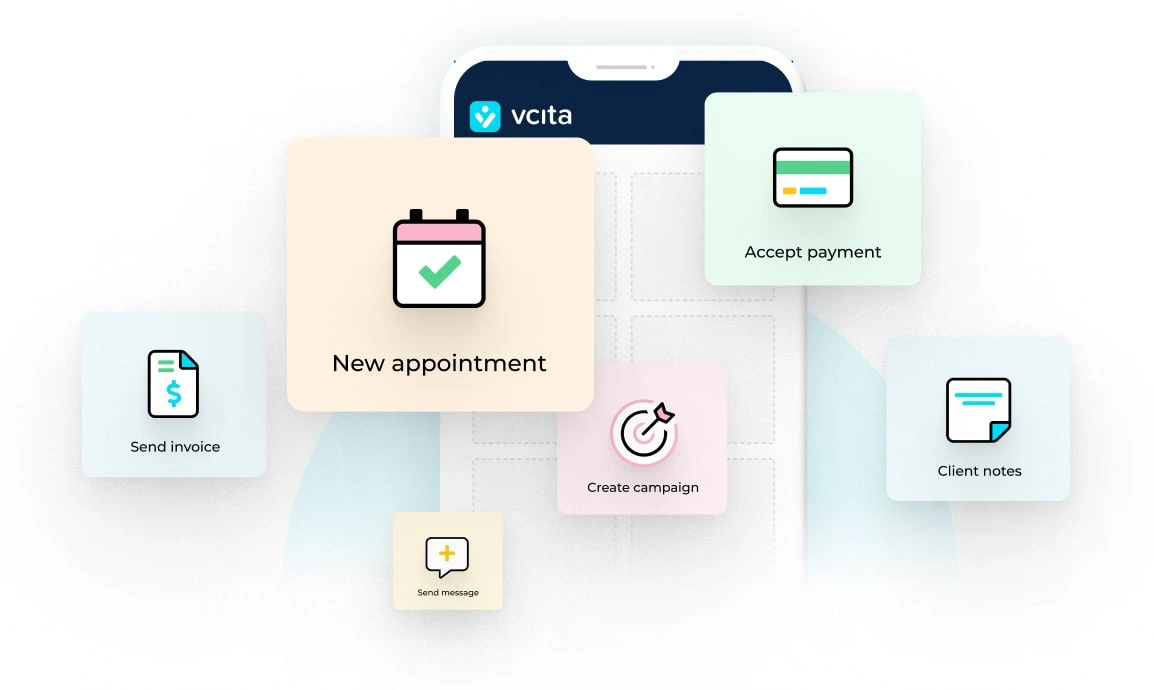Story time: You’ve just completed another successful job and created an invoice and now it’s time to invoice your client. Yippee!
Like everybody else, you like getting paid on time – the quicker, the better.
Before clicking to email your next invoice… think. Wouldn’t it be great if you could send your invoice via SMS, as well?
Sending invoice via SMS is like sneaking to the front of the line:
Instead of waiting for your client to browse through their overflowing inbox and hope that they notice your email, your invoice can pop up on their smartphone screen front and center.
Well, guess what. Starting today you can send invoices via SMS by checking one single setting in your vcita dashboard. Thumbs up if you think life is good!
How To Send Invoices… Via SMS!
You’re probably already using vcita to send professional digital invoices.
Sending invoices via SMS doesn’t mean you need to stop invoicing your clients via email – that’s totally up to you.
However, for that extra layer of protection, and to have all your bases covered, we recommend that you send invoices through both email and SMS.
With that, here’s how you can start sending invoices through SMS:
- Log in to your vcita account
- Click on “Settings”
- Click on “Auto Client Messages”
- Choose the “Payments” tab on top of your screen
- Check the box that says “Client will receive a text message (SMS) in addition to an email when the invoice is sent”
That’s it, you’re all set!
Here’s the notification your client will see when they receive your SMS:
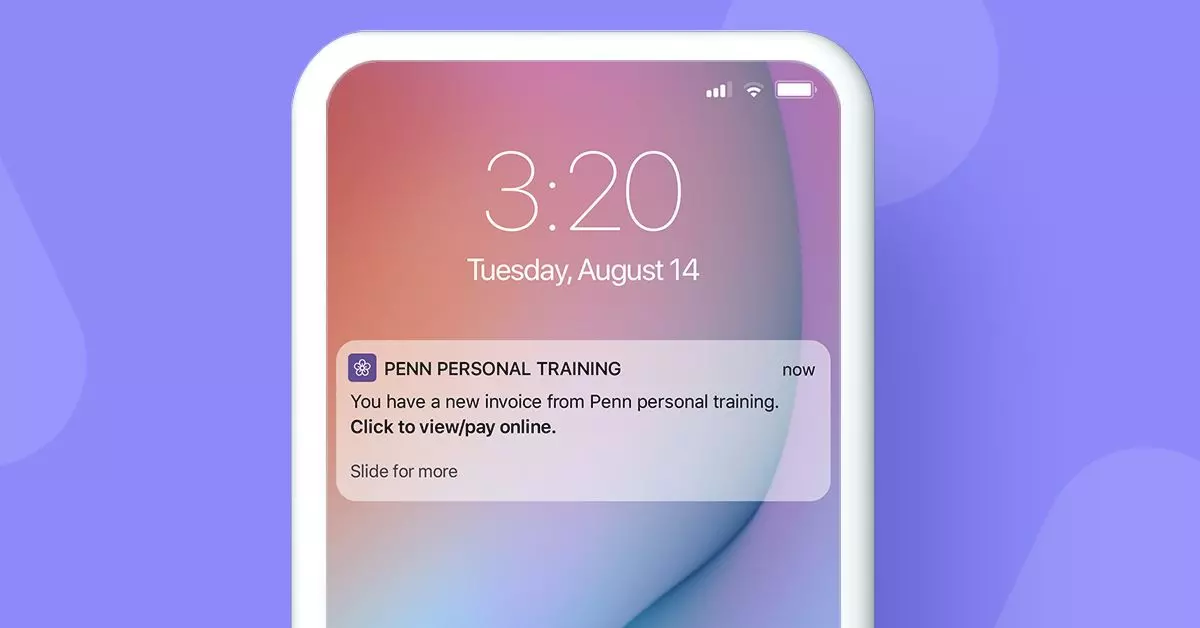
Pretty slick, don’t you think?
Bonus Tip: How To Get Client to Pay your Invoice… Stat!
Let’s face it, paying invoices isn’t exactly exciting and we humans tend to slack off on tasks that require too much of our time and attention.
The secret to motivating clients to pay you sooner rather than later is in making the process as easy and enjoyable as possible.
Which brings us right to the next point:
Did you know that you can invite clients to instantly pay your invoices online, as soon as they land on their screens?
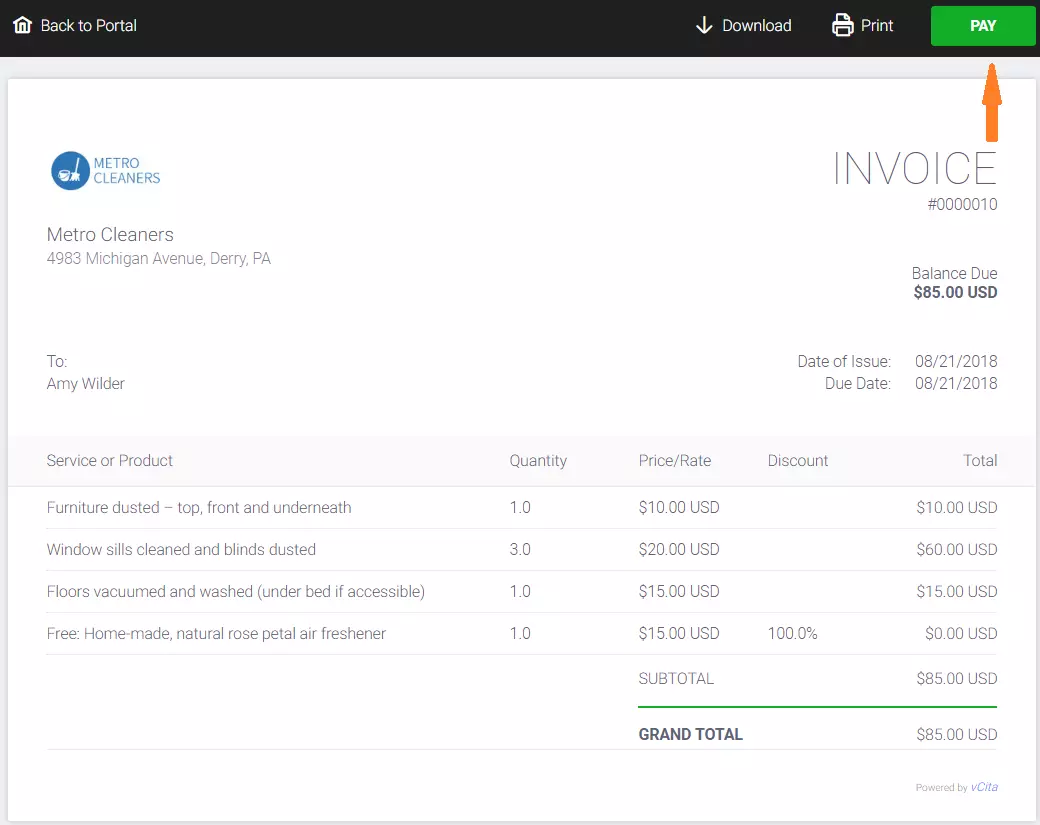
Yes! Any invoice that you send through vcita can be turned into money in the bank within seconds, with a simple yet powerful addition of a “Pay Now” button.
Adding a “Pay Now” button to your invoices doesn’t only expedite your invoice-to-cash cycle by making it easier for your clients to pay.
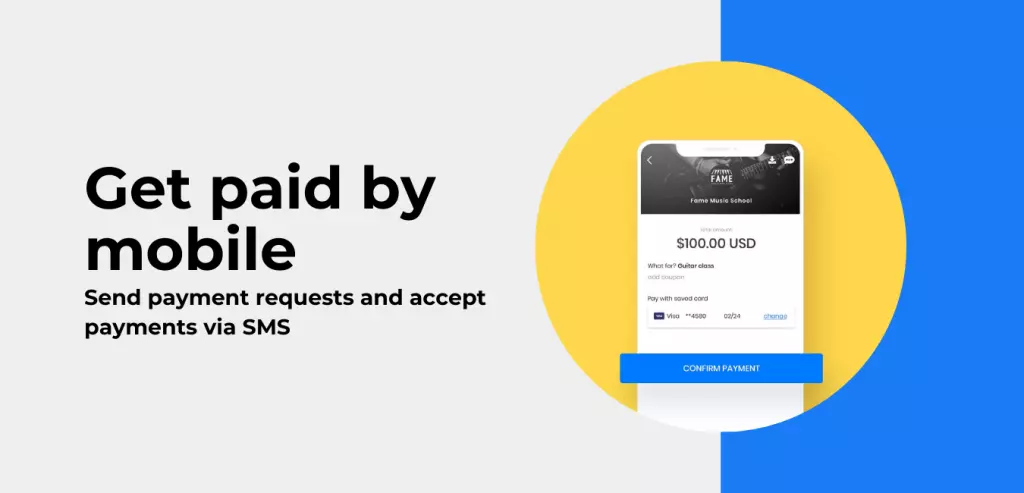
It also frees your clients from the worries of where and how to pay you. After all, your clients already know what works best for them: 56% of utility, phone, and cable bills – more than half of all bills in America! – are paid online today.
To allow clients to pay your invoices online, you’ll need to connect your vcita account with either PayPal or Stripe.
If you don’t have a Merchant Account just yet, you can set it up directly from your vcita dashboard by going to Settings > Payments > Credit card processing.
Wrap Up
Sending invoices through SMS can help you win the race when it comes to getting paid faster.
The benefits are great: better reach, higher open rates, and a long list of grateful clients who can now pay you as easily as they order takeout.